Dashboard
Monthly Revenue vs Expenses Bar Chart
Monthly Revenue Bar Chart
Monthly Expense Bar Chart
Unpaid Invoices vs Paid Invoices Bar Chart
Unpaid Invoices (Accounts Receivable)
Transactions: Purchases & Expenses
Payment/Receipt Vouchers (in expense notes format)
Attach receipts (for company expenses) to payment/receipt vouchers
Set multiple tax rates for withholding taxes
Inventory Management
Product List: SKU, name, purchase/sale prices, description, unit, barcode, source
Available inventory for sale and initial inventory/stock amount
Track quantity & value of salable inventory (using invoices, inventory received notes, etc.)
Real-time updates of available inventory when recording purchases/sales
Integration of inventory management system with sales/purchase documents
Average sales and purchase price for tracked inventory
Track the flow of inventory (using stock cards)
Show the value of inventory (using average price and/or first-in/first-out)
Manually adjust inventory quantities on hand (i.e. if available inventory changes)
Export data for flow of inventory (stock cards) as Excel files
Attach images/files to each product in the product list
Asset Management
A systematic way of recording asset details: Code, Name, Date of Purchase, Start Date, Location, Users, Insurance Details
Monitor the number and current value your business's assets
Create an Asset Register & categorize assets
Create presets for value & depreciation of asset types
Record purchasing assets from expense documents
Record existing assets, including previous depreciation
Add custom asset categories
Track & manage your assets, from active use to disposal/sale
Calculate depreciation on the date of sale; update accounts & instantly calculate gain/loss
Calculate & automatically record depreciation expenses
Download your Assets Register as a spreadsheet
Download the Assets Depreciation Report as a spreadsheet
Attach files & images for each asset
Business Reports
Sales Report (by product)
Issued invoices/billing notes
Inventory Received Summary Report
Inventory Received (by product)
Summary of available inventory
Documentation
Manage the flow of documents (view status, create, edit, void, etc.)
Customize documents with your company logo
Add signatures to documents
Add company stamp/chop to documents
Create an unlimited number of documents
Unlimited attachments (images/files) for documents
Automatic document numbering
Add custom footnotes to each type of document
Add internal notes to each document for better communication
Beautiful templates that are formatted in accordance with the Revenue Department
Add a discount (as a percentage or value)
Include or exclude VAT in price
Apply discount and/or VAT to products
Easily print documents from FlowAccount
Print on continuous form paper (ie. designed for use with dot-matrix printers)
Print on thermal paper (ie. designed for use with thermal printers)
Share documents via downloadable link
Email documents directly from FlowAccount
Download documents as PDFs
Download reports as Excel files
Download files for your online social contribution submission
Create tax invoices for partial payments (as a percentage or value) from a single quotation
Create tax invoices/receipts for partial payments (as a percentage or value) from a single quotation
Compare partial payment history (as percent paid vs unpaid)
Tax invoices/receipts for cash sales
Tax invoices/receipts for credit sales
Business Operations & Management
Unlimited storage for contact or product list
English/Thai user interface and document printing
Customize documents with company name, address, tax ID, logo and stamp/chop
Manage different levels of access for each user in your company (multiple users per account allowed)
Set different passwords and logins for each user
Generate & print mailing labels
Track your bank account's activities within FlowAccount
Account Management
Automatically create double-accounting entries from each business transaction
Ready-to-use setup with customization options (ie. preset Chart of Accounts)
5 journals for daily bookkeeping (purchases, sales, payments, receipts and general)
General ledger for different types of transactions
Track your bank account's activities within FlowAccount
Cross-check your FlowAccount transactions against different types of general ledger accounts
Manually input your balance and other numbers for the initial setup


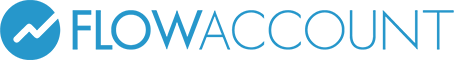




 FlowAccount
FlowAccount FlowPayroll
FlowPayroll AutoKey
AutoKey
 and Shopee
and Shopee 




 Coming soon)
Coming soon)

